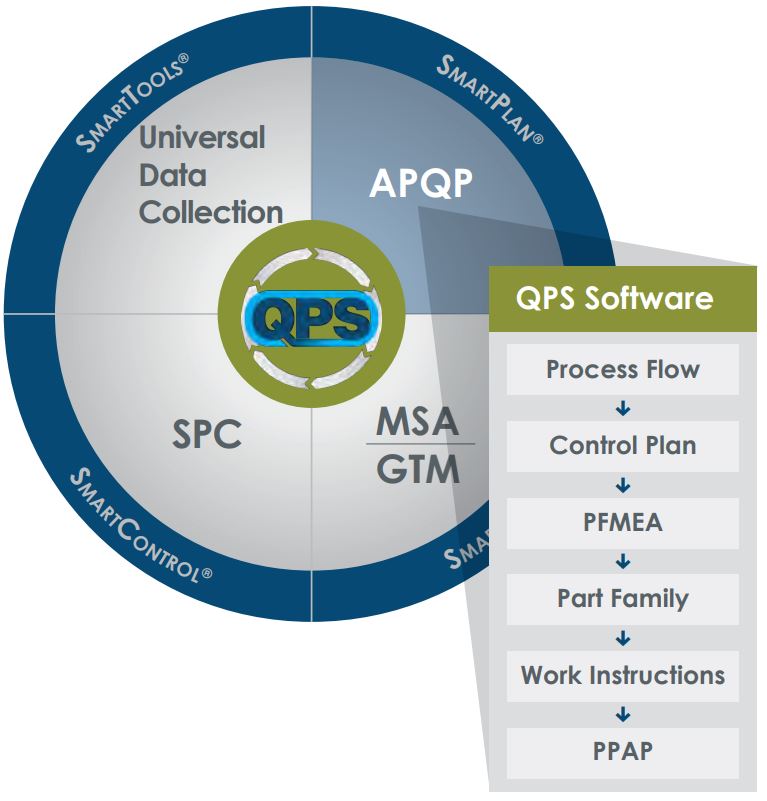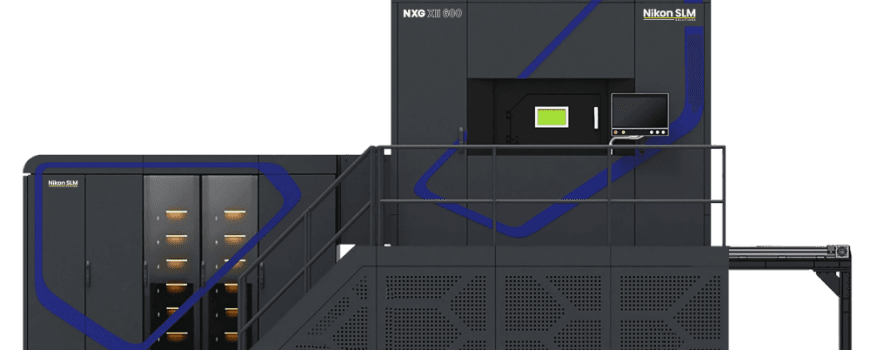Quality Planning Studio Software
Quality Planning Studio FMEA software integrates the core quality tools and ensures adherence to fundamental process flow steps. It’s a single, integrated software tool for planning, documenting and monitoring core quality requirements.
ADVANCED PRODUCT QUALITY PLANNING (APQP)
- Integrated links of process documentation and definition from Process Flow and throughout all documents (Control Plan, PFMEA, PPAP, etc.)
- Part families allow creation of multiple project documents based off a single master part.
- Document control to eliminate occurrence of old versions of Control Plans and FMEAs appearing elsewhere in the plant.
- Reduced audit risk and prep time since all information is kept up-to-date automatically.
- Perform multiple characteristic changes from a single screen.
- Traceability to change history.
Download the brochure